Video: How to configure Delphi 2010 to look, work, and feel like Delphi 7
During my Delphi 2010 IDE videos I presented the return of Delphi 7 Component Toolbar. I received some questions about how to change the IDE layout to work like Delphi 7, below a Delphi 2010 screen shot reproducing the same Delphi 7 layout.
You get not only the same layout, but some of the other new features like:
- Search box for the component toolbar
- Look at the structure panel window, you will see the Project Manager, Modeling and Data Explorer
Also, hundreds of new features since Delphi 7.
Here a video explaining how to configure your Delphi 2010 to look, work, and feel like Delphi 7

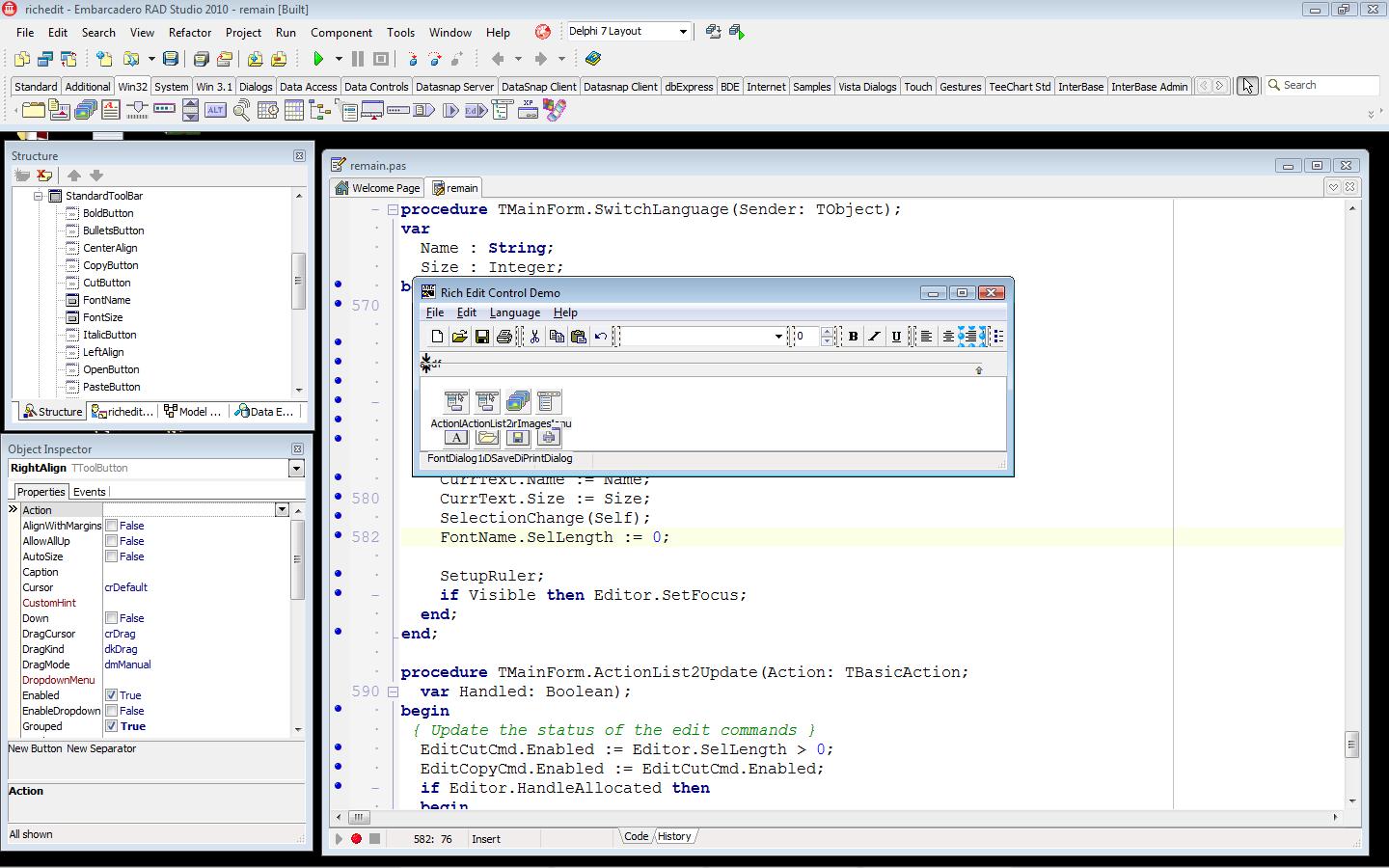

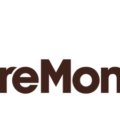


WOW!
MANY MANY thanks!
not so long ago, i moved from Delphi6 to Delphi XE, and that’s EXACTLLY what i was looking for in the past few month, and it drove me crazy…
again, MANY thanks for showing that to us