Using Regular Expression on C++Builder FireMonkey Application
Here another C++ example showing how to use the RTL regular expression on C++Builder FireMonkey Application.
This example validate a string content based on four different regular expression, which are:
- Checks if the given text is a validate e-mail address
- Checks if the given text contains a valid IP address
- Checks if the given text is a valid date (dd-mm-yyyy)
- Checks if the given text is a valid date (mm-dd-yyyy)
The follow code shows the four regular expressions used by this application.
void __fastcall TForm1::lbRegExpChange(TObject *Sender) {
switch (lbRegExp->ItemIndex) {
case 0:
lbType->Text = "E-mail for validation";
MemoRegEx->Text =
"^((?>[a-zA-Z\d!#$%&''*+\\-/=?^_`{|}~]+\\x20*" "|\"((?=[\\x01-\\x7f])[^\"\\\\]|\\\\[\\x01-\\x7f])*\"\\"
"x20*)*(?\.?[a-zA-Z\d!" "#$%&''*+\\-/=?^_`{|}~]+)+|\"\"((?=[\\x01-\\x7f])"
"[^\"\\\\]|\\\\[\\x01-\\x7f])*\")@(((?!-)[a-zA-Z\\d\\" "-]+(?)$";
break;
case 1: {
// Accept IP address between 0..255
lbType->Text = "IP address for validation (0..255)";
MemoRegEx->Text =
"\\b(25[0-5]|2[0-4][0-9]|[01]?[0-9][0-9]?)\\" ".(25[0-5]|2[0-4][0-9]|[01]?[0-9][0-9]?)\\."
"(25[0-5]|2[0-4][0-9]|[01]?[0-9][0-9]?)\\." "(25[0-5]|2[0-4][0-9]|[01]?[0-9][0-9]?)\\b";
break;
}
case 2: {
// Data interval format mm-dd-yyyy
lbType->Text =
"Date in mm-dd-yyyy format from between 01-01-1900 and 12-31-2099";
MemoRegEx->Text =
"^(0[1-9]|1[012])[- /.](0[1-9]|[12][0-9]|3[" "01])[- /.](19|20)\\d\\d$";
break;
}
case 3: {
// Data interval format mm-dd-yyyy
lbType->Text =
"Date in dd-mm-yyyy format from between 01-01-1900 and 31-12-2099";
MemoRegEx->Text =
"^(0[1-9]|[12][0-9]|3[01])[- /.](0[1-9]|1[01" "2])[- /.](19|20)\\d\\d$";
break;
}
}
EditTextChangeTracking(EditText);
}
To execute the validation you can use the method TRegExp::IsMatch as you can see bellow:
void __fastcall TForm1::EditTextChangeTracking(TObject *Sender) {
// EditText contain the string value and MemoRegEx the regular expression
if (TRegEx::IsMatch(EditText->Text, MemoRegEx->Text)) {
SEResult->ShadowColor = TAlphaColors::Green;
}
else
SEResult->ShadowColor = TAlphaColors::Red;
}
Since this is a FireMonkey Application, I used a Shadow Effect to show if the Edit box value is valid or not (Green=valid / Red=invalid). The following image shows what happen when you input a invalid e-mail address on Windows and Mac.
Now the results when you provide the correct e-mail address.
You can download the source code from here or just update your local RAD Studio XE2 samples folder from our RAD Studio SVN repository.




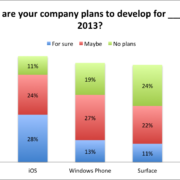

Leave a Reply
Want to join the discussion?Feel free to contribute!