Test our DataSnap XE Live Server on Amazon Cloud
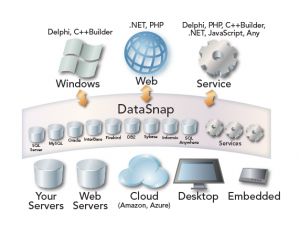 Here is the deal, we deployed an InterBase and simple DataSnap server application on Amazon EC2 and make available the DataSnap client in Delphi.
Here is the deal, we deployed an InterBase and simple DataSnap server application on Amazon EC2 and make available the DataSnap client in Delphi.
If you would like to see how much faster DataSnap XE is, download the client application built in Delphi and navigate through the application. The Amazon instance will be running for about 24 hours for now.
Here are some guidelines to help you to understand what’s happen when you execute some of the server methods:
Tab Server Methods
- Button Get Server DateTime – return the datetime from our Amazon server
- Jobs available – list of the records based on ClientDataSet, you can edit, delete and insert data
Using ClientDataSet (Master-Detail)
- ClientDataSet using Master-Detail (read only)
Reading Data from DBXReader
- This tab has 3 buttons, the first one returns a list of department, the second tells the object to order the next request by ID and the last one order by NAME. Since this object is a singleton, if you click to receive the list ordered by ID and the results are ordered by NAME, it is because someone around the world request the order by NAME. This is simple example showing how the memory management works on DataSnap.
Using DBX framework to send TParams
- Just add a record on the table Department passing to the server a TParams object
Object Transfer
- Receive object from the server
Download the DataSnap client application here, unzip, click and run.
This is just a small sample to show you some of the DataSnap capabilities, Anders 🙂 was responsible for the QA process.



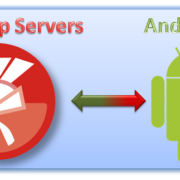

Error loading midas.dll. Try linking in the midas unit.
Thank you Kyle, please download again, the new client has the midas unit linked
The Get Server Date Time button gave me my local time.
Using DBX framework to send TParams -> Remote Error: Operation failed. Connection was closed
Copying DataReader to DataSet -> same..
Reading data from DBXReader -> same..
But the others work..
Como e o processo de comprar e instalação Amazon Cloud?
Super fácil, vai lá no site da Amazon e se cadastra, compra o serviço do EC2, escolha o tipo de máquina e em 10 minutos tudo está rodando.
How to test it?
I have downloaded and insert my amazon account.
When I try to login, I got error message like this:
Remote Error: Authentication manager rejected user credentials. This may due to invalid combination of DS user and password.
Any help or direction please…
Regards,
Eko Indriyawan
Hi Eko,
It is because you changed the default user and password, so the security is working 🙂 – The server is not available from now, maybe we will restart later.
Just made a test with a 56k dial-up connection… brought the whole Products table from SQL 2k5 AdventureWorks (500+ records) in less than 3 seconds, using ZLib compression filter ! Excelente !
Great Fernando!!!
Cannot test…No option to put proxy gateway,port and password information.
The server is no longer running.